Reading Time: 4 minutes
Hello AI Enthusiast,
At AI Academy, we're always looking for tools that simplify how we work and communicate. One common pain point? Assembling content—whether it's a presentation, document, webpage, or social post.
The Challenge
Let's be honest. Some people love building polished content. They dive into formatting, tweaking design, and playing with layout. But for many others, it's a chore. Even when the ideas are clear, turning them into a clean, shareable format eats up time.
Whether it's a presentation for your team, a quick landing page for a new project, or a professional-looking write-up, it often feels like too many hours go into design and formatting—not actual thinking. The question is: How do you reduce the time from idea to finished product without compromising on quality?
What we Tried
Meet Gamma, an AI-powered creation tool that helps you turn ideas into structured, visual content. It's built to handle more than presentations—you can also create webpages, documents, or even social content from the same interface. Here’s a look at how we used it:
Step 1: Set Up Gamma
Head to Gamma.app and create an account or log in.
Once logged in, click on "Create a New Project" and choose your starting point (Paste in Text, Generate, or Import File).
We choose "Generate" to test out creating content from a prompt.

Gamma's project creation options
Step 2: Choose Your Content Type
Once you hit that Generate button, Gamma asks what kind of content you're in the mood to create:
Presentation
Webpage
Document
Social
You'll also pick how long you want it (we went with 8 cards for our presentation), what style suits your vibe, and what language you're working in. We chose presentation format to create a slightly cheeky deck about Gamma itself.

Gamma's content type selection
Step 3: Write a Prompt and Gamma Builds the Structure
Here's where the magic happens. Instead of opening PowerPoint and staring at that sad, empty first slide for 20 minutes, you just tell Gamma what you want. Here's the exact prompt we used (feel free to steal it):
Create a fun, slightly cheeky presentation titled ‘I Wrote This Deck in 5 Minutes (Thanks, Gamma)’. The goal is to show how Gamma can help users generate presentation content using simple prompts. Include a comparison between the old way of making slides and using Gamma, show a sample marketing prompt and the AI-generated output, and end with a call to try Gamma. Tone should be conversational and clever, not overly salesy.
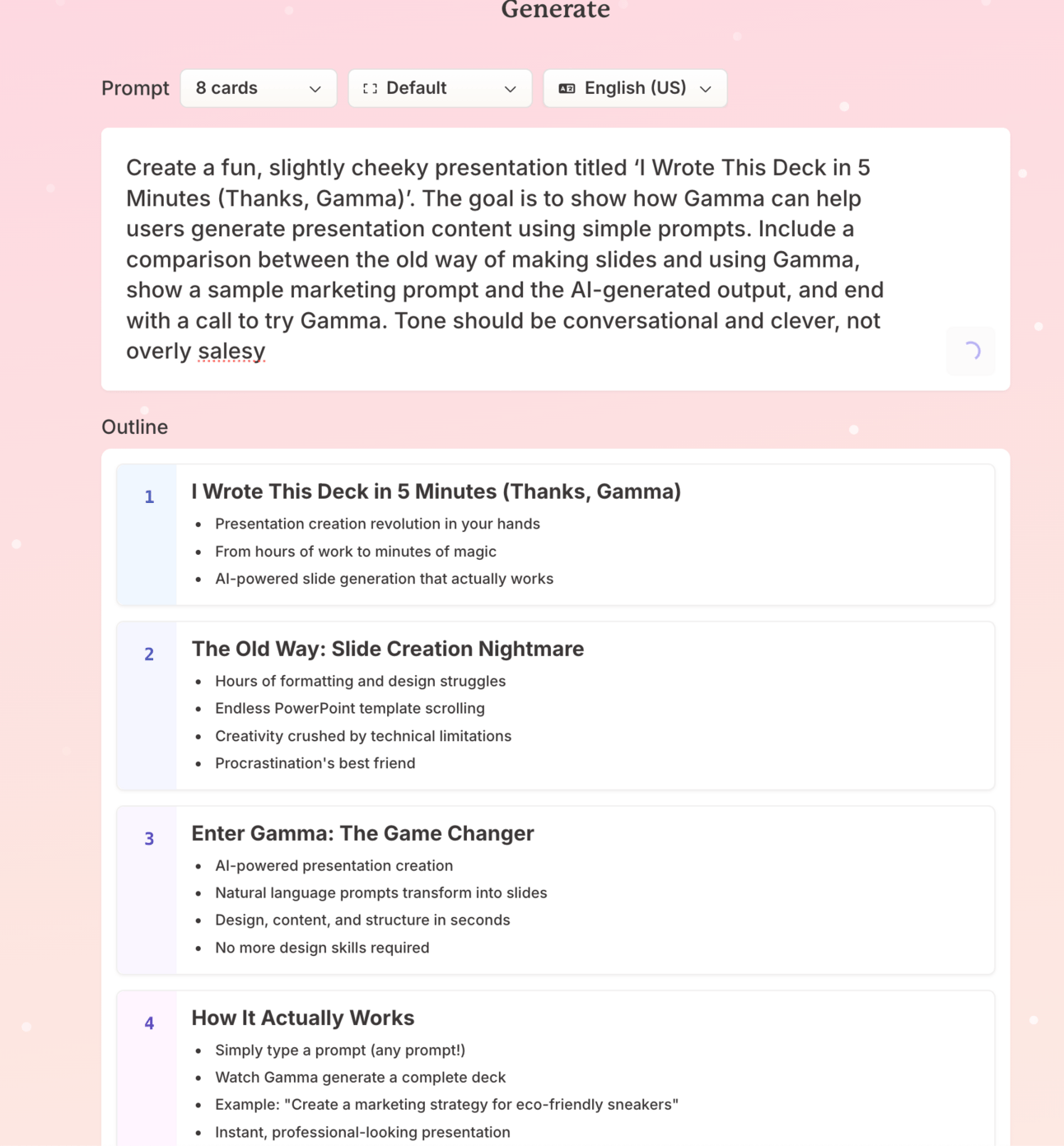
Gamma's prompt interface with the example prompt entered
Step 4: Customize the Look and Feel
After entering your prompt, Gamma will ask you to fine-tune the look and feel of your content. This is where you can set the visual tone and how much detail you want per card. You can also add a prompt on how you want your images to be and choose from different image creation models!

Gamma's theme and customization options
And in about the time it takes to make coffee, Gamma generated our complete presentation without us having to touch a single design element. Click that link to see what we got without making a single edit. Of course, you can still tweak things if you want – ask the AI to rewrite sections, regenerate images, or adjust formatting.
When you're ready to share your work, you can download it or publish it directly to the web so you can just send a link. No more "the file is too large for email" nonsense.

Final presentation output
Want to take your AI skills from "reading about it" to "actually using it"? Our AI Academy Membership gives you a full year of access to everything we offer – on-demand courses, live cohort programs where you build real projects, and our entire content library. It's practical knowledge you can apply immediately, without the theoretical fluff. Check it out if you're tired of figuring this stuff out alone.
Your Turn
Now it’s your turn! Visit Gamma.app and create a presentation for an upcoming project or meeting. Use the AI content generation and design features to save time and improve the quality of your slides. Don’t forget to experiment with different prompts to see how Gamma can streamline your creative process.
Want to get even more practical? Explore hands-on AI learning with AI Academy:
AI Academy Membership: Get 12 months of access to all our cohort-based programs, live webinars, on-demand courses, and tutorials.
Generative AI Project Bootcamp: Accelerate processes and solve business problems by mastering prompts and building AI prototypes, without coding.
Corporate Training: Equip your team with the skills they need to unlock the potential of AI in your business.
Practical Introduction to ChatGPT: A free course on using ChatGPT confidently, understanding its workings, and exploring its potential.
We'll be back with more AI tips soon!
Reading Time:
Hello AI Enthusiast,
Text
CTA
Want to get even more practical? Explore hands-on AI learning with AI Academy:
AI Academy Membership: Get 12 months of access to all our cohort-based programs, live webinars, on-demand courses, and tutorials.
AI Agent Bootcamp: Accelerate processes and solve business problems by mastering prompts and building AI Agents, without coding.
Corporate Training: Equip your team with the skills they need to unlock the potential of AI in your business.
Practical Introduction to ChatGPT: A free course on using ChatGPT confidently, understanding its workings, and exploring its potential.
We'll be back with more AI tips soon!



